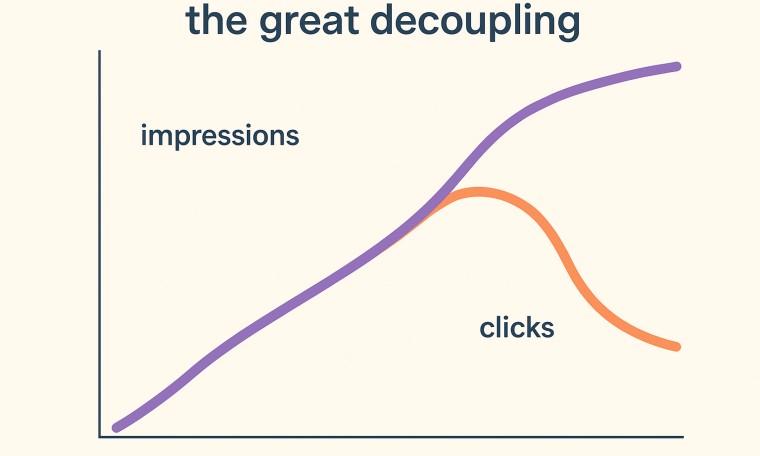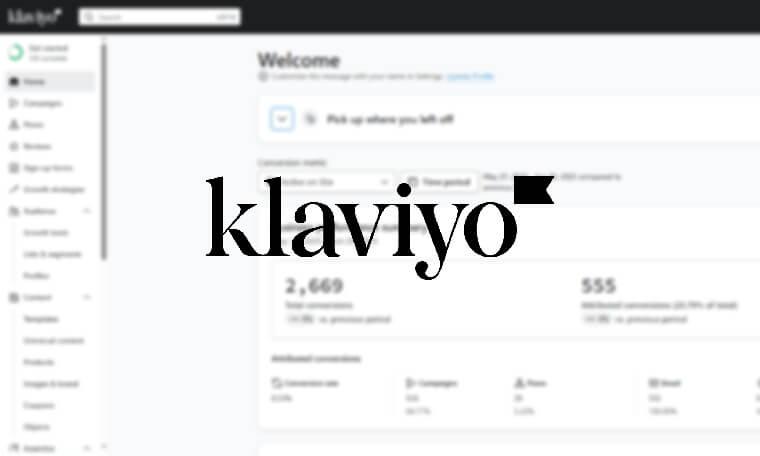Seven Google Analytics Custom Alerts You Need in Your Life
Wednesday, 19th August 2015
.jpg)
I'm busy. You're busy. We're all busy. So combing through your web site's analytics data to spot conversion drops, traffic spikes or bounce rate issues probably isn't top of your list, or even on your list, even though you know you it should be.
Wouldn't it be great if you could get an intelligent alert to highlight something that needs your attention, without needing to go through your data every day?
Well now you can. (I think you knew that was coming). Introducing Google Analytics Custom Alerts.
So What Are They?
Google Analytics Custom Alerts are personalised alerts that you can set up in your analytics account so you get a nudge when a certain condition on your website is met.
You can use them for:
1. Visitor alerts
If you suddenly get a tidal wave of visitors surfing to your site you want to know about it today, so you can ride that wave.
2. Spike in goals
If a promotion is going really well and you're seeing extra-high conversions, you will know when it starts to happen.
3. Drop in conversions
If something in your shopping cart or payment process is broken this early warning system can head problems off at the pass.
4. Surge in Adwords traffic
If you go large on your adwords ads (with or without meaning to) an alert that you're paying for all this traffic is handy, before your credit card gets so hot it burns through your trouser pockets.
5. Broken Links
Are you seeing a lot of action on your 404 page? A broken link or two may have crept into the website. Maybe you renamed the filename of an important page in your CMS and there's no redirect, or maybe that juicy incoming link is now pointing to the wrong place. Get an alert and get them fixed quick smart.
6. Load time increase
When someone uploads a 4Mb image to your home page carousel it sure looks pretty, but it's grinding the website to a halt. Help yourself to an early warning (and some image optimising software).
7. Traffic flatline
Oh dear, your website is dead. Maybe you didn't renew your domain name or maybe that cheap-as-chips link building agency got you kicked out google, but either way, you need to know now to see if it can be saved.
I'm Convinced, How Do I Set Them Up?
Dead easy. Log into your analytics account, and click 'admin' up in the top. Then choose 'custom alerts' from the menu and you'll get a screen like the one below.

Give your alert a name and choose the conditions from the drop down boxes. Hey presto, you're done.
If you need any help setting up custom alerts, or tweaking them so they match what you need just get in touch and we can sort it out for you.